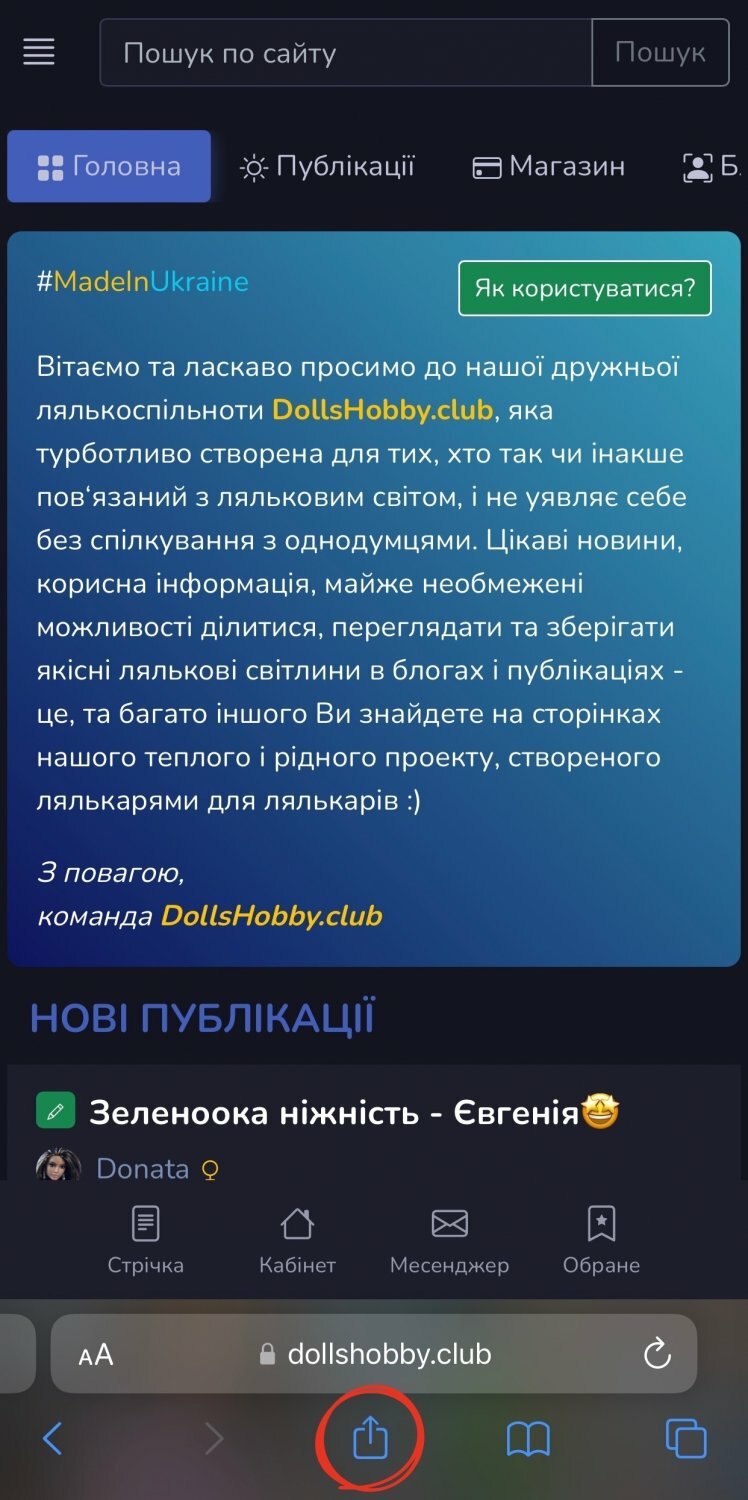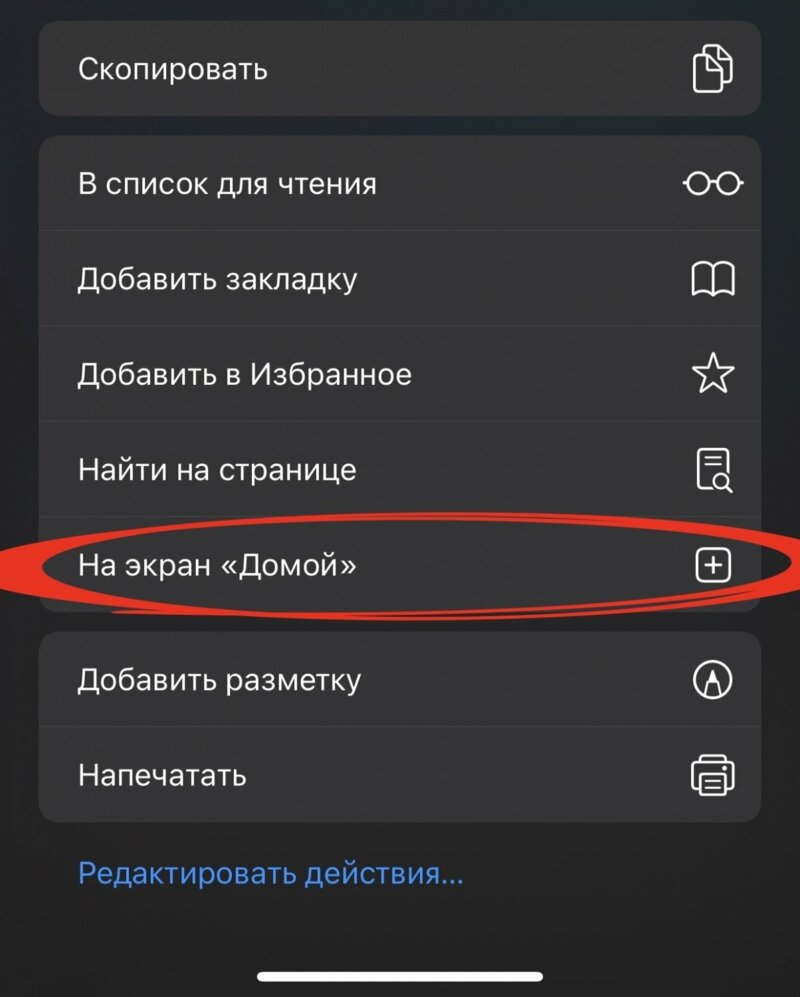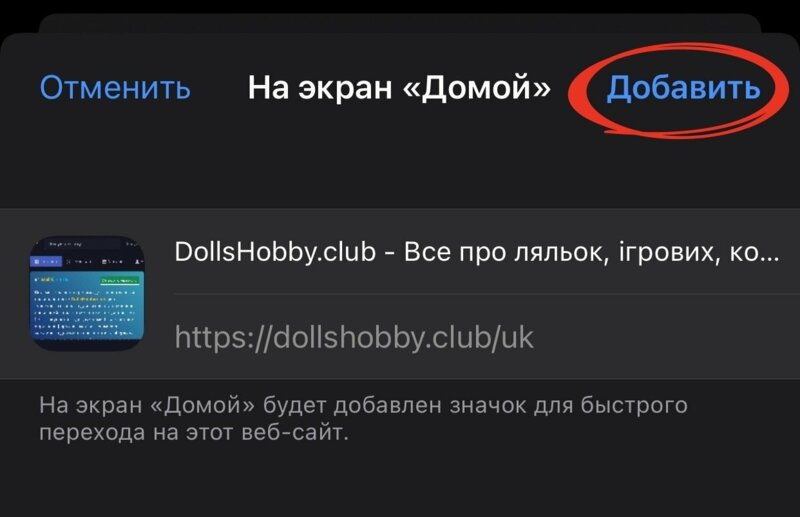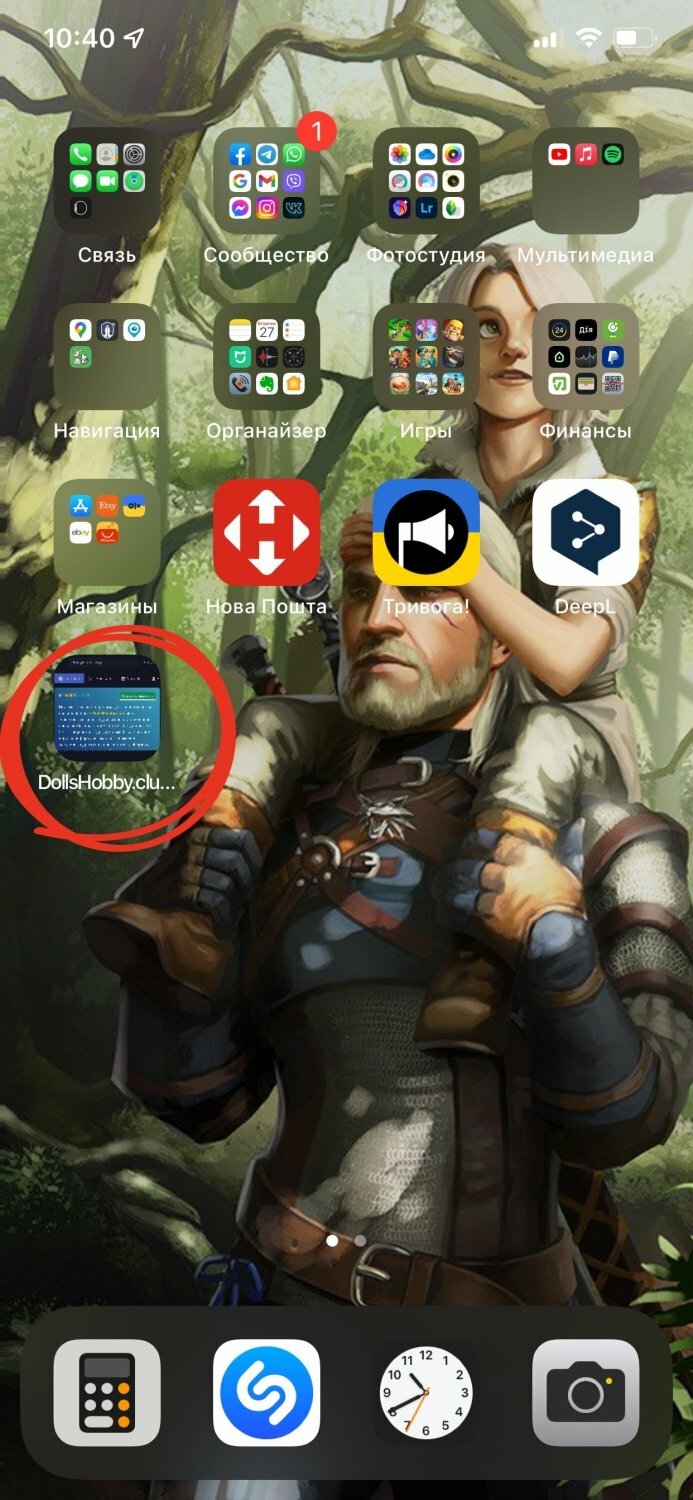Congratulations!
Since our project is a full-fledged website and requires the use of a browser, catch a small guide that will eliminate the need to open the same browser on your smartphone every time and enter the address, and instead will allow you to get to DollsHobby.club with one click, like any application.
1. For iOS
1. We open the site in the smartphone browser on the page we need. It can be Home, or your Office, etc. Click the browser multi-menu button, which is marked on the screenshot:
In the resulting list of menus, select "To the Home screen"
Click "Add"
We get a bookmark (icon) on the desktop of our smartphone:
2. For Android
Bookmarks for the desktop are created in a similar way:
- Open the desired website page in the Chrome browser
- Click the three small dots in the upper right corner to bring up the Menu
- Select "Add to Home Screen"
- An icon with the corresponding link will appear on the main screen of your smartphone.
We hope this guide will be useful to you 📝🤓
Best regards,
The DollsHobby.club team