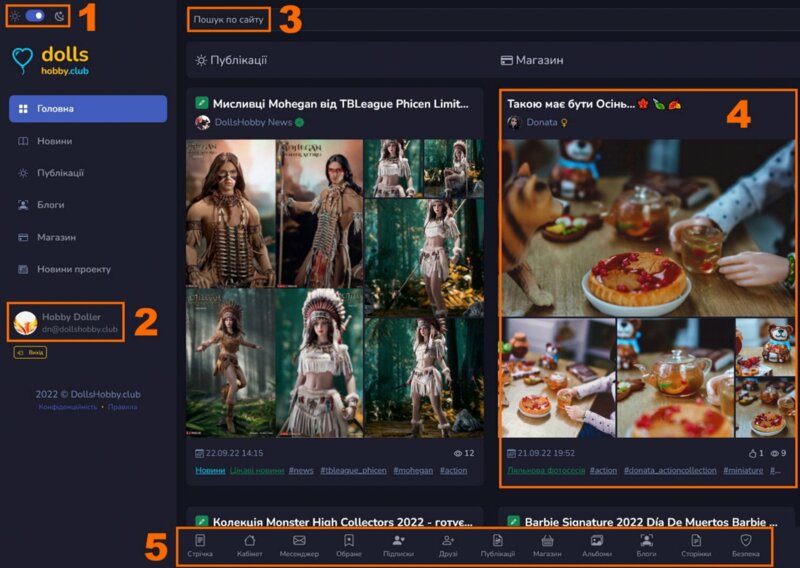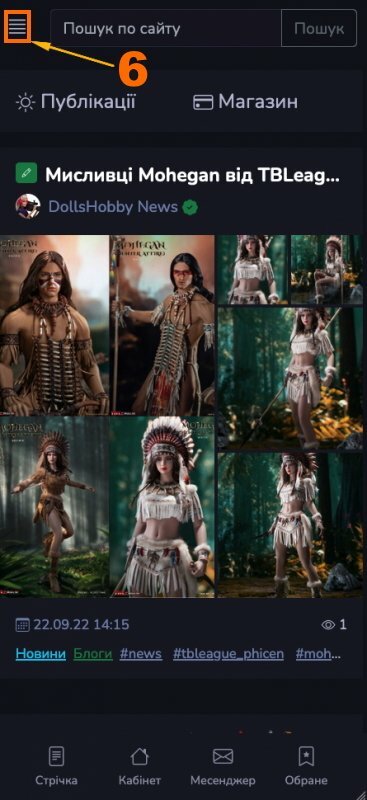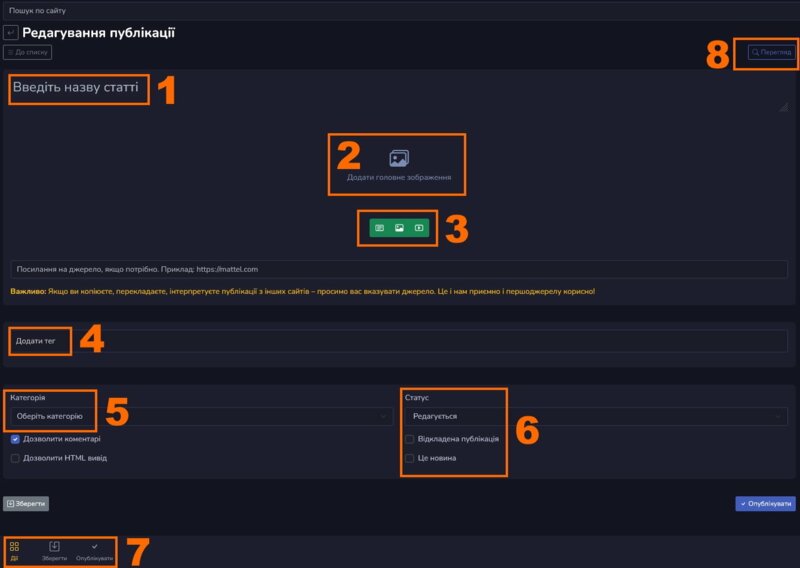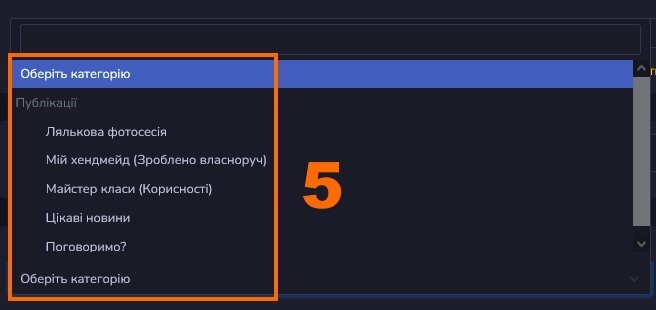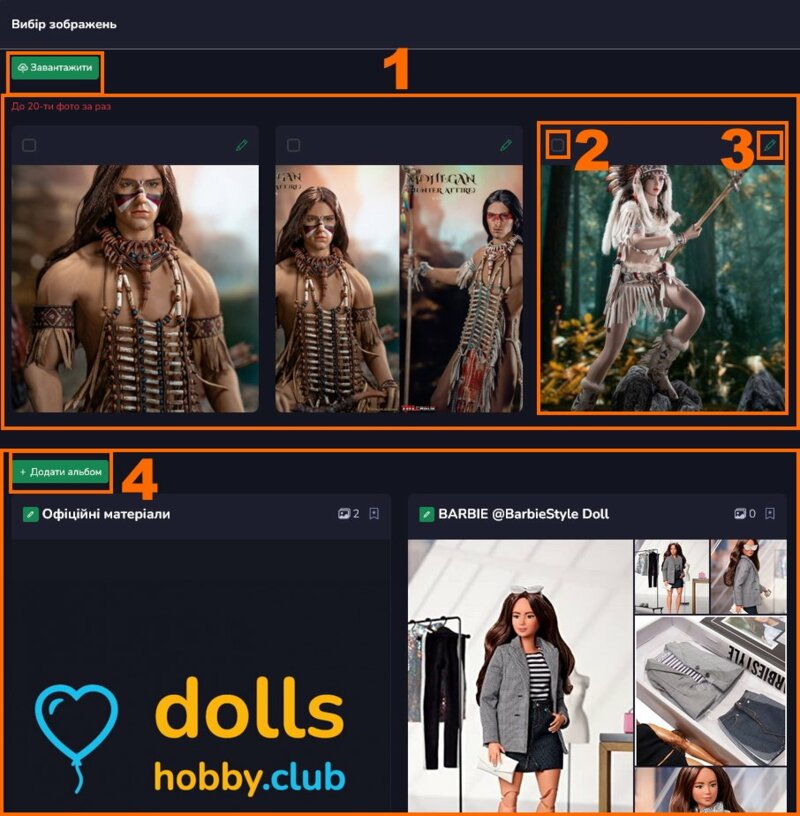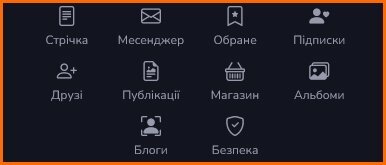Welcome to our project for connoisseurs of dolls and everything related to the doll hobby!
Our team has made a lot of efforts to make the new resource for you convenient and as clear as possible, but we are sure that there are no limits to perfection, so we will add new and refine the existing functionality so that you, our dear users, can enjoy the hobby and not be distracted by incomprehensible things.
But, realizing that the resource is new, we decided to make this educational article to describe and show the basics of the existing functionality and familiarize you with the possibilities of the project as quickly as possible.
We hope that this guide helped you master the basic functionality and that using our resource will bring only pleasure!
Best regards,
The DollsHobby.Club team
1. Basic interface
1. The day/night color theme switch is an option that will save your eyes from overstrain
2. Link to your personal account
3. The search bar, in which it is possible to search by any phrase, as well as by a specific tag (add a grid to the search phrase)
4. Information blocks (publications):
- At the top of such blocks you will find information about the author (if you like the author's posts, subscribe :))
- In the lower part, information about the post, its popularity, number of likes, date of creation
- Information about the post category and hashtags is also available at the bottom
5. A quick menu that will help you to go to personal sections and functions at any time
6. If you use a mobile phone, the main menu is always available by clicking on the "sandwich" :) (slide 2)
2. Personal office
1. Main information about your profile, to edit, click the green pencil next to your avatar
2. Blogs that you own and are currently set up to allow you to separate your content by topic, for example, if you don't want to mix buy/sell ads with personal posts, or if you want to post to different topics, or use one blog exclusively as a personal one, and hold master classes in the other, etc.
3. Duplicate (full) menu for accessing personal functions (this will be especially useful in the mobile version)
4. Information about the user, contacts and other additional information
5. Our users will be rewarded with various rewards for interesting ideas and activities
6. User Publications
7. Buttons for creating a new publication and a new ad for the store
8. Information about the total number of publications, announcements, albums of the user
3. Editing of publications
Publications are the basis of our project. Be it articles, sales announcements or other varieties - the interface will always be the same for your convenience.
1. The title of the article is displayed both in the lists and in the publication itself
2. The main image is displayed both in the lists and at the very beginning of the publication
3. Content blocks (they are created for the simplest possible addition of content and mixing of various types of materials)
- Text block
- Block of images (when viewing a publication, images from this block will be displayed in the form of a compact slider)
- Video block (just copy URL from YouTube video service)
During editing, you can change the location of already ready content blocks (up or down) depending on the need when creating a publication.
4. Tags are the basis of our project, tag your posts, but don't abuse! Remember, the authenticity of tags is important for users!
5. Category selection menu for publication
6. Various technical settings of the publication
7. Quick access to save and publish in the quick access menu
8. The publication preview button (you must save the editing process before viewing!)
4. Pictures and albums
We pay special attention to images and storage of your media
1. When adding articles or publications, you download images to a temporary buffer, from where they will be used in the publication later
2. Tick to select an image
3. The green pencil allows you to "sign" the image that is added to the album
4. Images can also be saved in created albums and then reused in different posts. You can always see the list of your albums in the image selection window or in the corresponding menu of your personal account
5. Selected image
6. Add images to the post in the order you want
7. The selected image can be deleted from the temporary storage buffer
8. The button to add the selected image to the publication
9. Attention! You can upload up to 20 images at once!
5. Social elements
For your convenience, we have placed various social interaction elements for both the user and the editor. Depending on whether you are the author of the post or not, posts and other content blocks have various useful control buttons
1. Adding an interesting publication, album, etc. to your favorites
2. Publication control elements for the author (editing, pinning, publication)
3. Preferences (like/dislike)
4. In the Actions quick menu, you can always see various duplicate controls depending on where you are
Other functionality
You can always find all available and available functions in the menu below or in your personal account
1. Feed - here you will find publications based on your interests and subscriptions
2. Messenger, communicate with users without leaving our resource
3. Favorites - save the materials that are interesting to you so as not to lose anything
4. Follows - track who you follow or who follows you
5. Friends - add as friends, make friends based on interests, manage friendship lists
6. Publications - here you will find a list of all your publications
7. Store - manage your ads for sale, purchase or exchange
8. Albums - manage galleries, photo folders, create albums both closed and open to other users
9. Create and maintain various thematic blogs, branching out into topics and interests
10. Take care of safety!
If you have any questions or suggestions about the functionality of the project, write them in the comments to the publication at the following link dollshobby.club